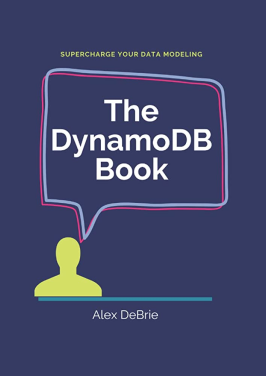Amazon DynamoDB: Everything you need to know to get started!
DynamoDB was designed to scale. Did you know? DynamoDB peaked 105.2M requests per second during Amazon Prime Day 2022.
If you want to master DynamoDB, I would recommend you to get The DynamoDB Book by AWS Hero Alex Debrie. You can get it here for 35% OFF. Use code ‘TOWARDSAWS’ during checkout.
Let’s get started.
What is DynamoDB?
DynamoDB is a NoSQL database service provided by Amazon Web Services (AWS) that offers a highly scalable and fully managed solution for storing and retrieving data. Unlike traditional relational databases, DynamoDB is designed to handle large amounts of data and provide high-performance, low-latency queries.

Features:
One of the key features of DynamoDB is its scalability. DynamoDB allows you to store and retrieve any amount of data, and it automatically scales up or down to handle the load. It also provides consistent performance, with low latency and high throughput, even when dealing with large amounts of data.
Another feature of DynamoDB is its flexibility. Unlike traditional relational databases, DynamoDB doesn't have a fixed schema. Instead, it allows you to store any type of data, regardless of its structure or format. This makes it easy to adapt to changing requirements and to store unstructured data such as JSON or XML.
DynamoDB also offers advanced features such as automatic backups and point-in-time recovery, which can help you protect your data and ensure high availability. It also provides fine-grained access control, allowing you to control who can access your data and what actions they can perform.
Core Concepts:
To understand how DynamoDB works, it's important to understand some of its core concepts:
Tables: A DynamoDB table is a collection of items, each of which represents a single record.
Items: An item is a set of attributes that represent a single record in a table.
Attributes: An attribute is a name-value pair that represents a single piece of data.
Partition key: The partition key is a required attribute that determines the partition in which an item is stored.
Sort key: The sort key is an optional attribute that allows you to sort items within a partition.
Partition: A partition is a physical storage unit that contains a subset of the data in a table.
Secondary index: A secondary index is an alternate way to organize the data in a table, allowing you to query the data in different ways.
Advantages:
One of the biggest advantages of DynamoDB is its scalability. DynamoDB can handle any amount of data, and it automatically scales up or down to handle the load. This makes it ideal for applications with unpredictable workloads or rapidly changing data requirements.
Another advantage of DynamoDB is its flexibility. Unlike traditional relational databases, DynamoDB doesn't have a fixed schema, which makes it easy to adapt to changing requirements and store unstructured data.
DynamoDB also provides high performance and low latency, even when dealing with large amounts of data. This is because it uses a distributed architecture that allows it to scale horizontally across multiple nodes.
Finally, DynamoDB is fully managed, which means that AWS takes care of the infrastructure, security, and maintenance of the database. This allows you to focus on developing your application, rather than worrying about the underlying database.
Disadvantages:
One of the main disadvantages of DynamoDB is its cost. DynamoDB pricing is based on the amount of data stored and the number of read and write operations performed. This can make it expensive for applications with high write or read throughput.
Another disadvantage of DynamoDB is its limited query capabilities. DynamoDB is optimized for key-value access, which makes it fast for retrieving single items or batches of items by primary key. However, it can be more difficult to query data using other attributes or to perform complex joins or aggregations.
Advanced Concepts:
DynamoDB also offers several advanced concepts, including:
Global tables: Global tables allow you to replicate your data across multiple AWS regions, providing low-latency access to your data for users around the world.
DynamoDB Streams: Streams allow you to capture changes to your DynamoDB table in real-time, making it easy to build reactive applications that respond to changes in the data.
DynamoDB DAX: DAX stands for DynamoDB Accelerator and it is a fully managed, highly available, in-memory cache for DynamoDB, provided by Amazon Web Services (AWS). DAX is designed to improve the performance of DynamoDB applications by reducing the response times of read-intensive workloads.
Pricing
You are charged for Read, Write, and Store data on DynamoDB tables. And for some additional features, you wish to enable. DynamoDB comes with two capacity modes that vary in pricing.
The initial 25GB of storage is free and up to 200 million read/write requests per month with the.
Final Thought
In this issue, we just covered the basics of DynamoDB, there are much more things we should know, that we will cover in the coming issues.
With its flexible data model and powerful querying capabilities, DynamoDB can handle a variety of use cases, from simple key-value storage to complex document-oriented data structures. Its ability to scale automatically with no downtime or disruption, combined with its pay-as-you-go pricing model, makes it a cost-effective option for both small-scale and large-scale applications.
Some important DynamoDB read:
Key Takeaways from the DynamoDB Paper
Understanding Eventual Consistency in DynamoDB
Data modeling with NoSQL Workbench for Amazon DynamoDB
Implementing bulk CSV ingestion to Amazon DynamoDB
Building enterprise applications using Amazon DynamoDB, AWS Lambda, and Go
If you want to master DynamoDB, I would recommend you to get The DynamoDB Book by AWS Hero Alex Debrie. You can get it here for 35% OFF. Use code ‘TOWARDSAWS’ during checkout.
Thanks for reading. If you enjoy reading, please feel free to share.