Amazon Web Services Identity and Access Management (IAM) is the heart of AWS security. It's the service that determines who can do what in your AWS environment.
And you can not skip this service no matter what.
Whether you're a startup with a single developer or an enterprise with thousands of users, mastering IAM is crucial for maintaining secure, compliant, and well-organized cloud infrastructure.
In this comprehensive guide, we'll take you from IAM basics to advanced concepts, ensuring you have everything needed to implement secure access control in your AWS environment.
Table of Content
Part 1: IAM Fundamentals
Part 2: Getting Started with IAM
Part 3: Intermediate IAM Concepts
Part 4: Advanced IAM Concepts
Part 5: IAM Best practices
Part 6: Automation and Advanced Features
Part 7: Monitoring and Compliance
Let’s get started.
Part 1: IAM Fundamentals
What is AWS IAM?
AWS IAM is a web service that helps you securely control access to AWS resources. It enables you to manage users, groups, roles, and permissions centrally.
We will look what all this later in this article.
Think of IAM as the security guard of your AWS account – it decides who gets in and what they can do once inside.
Core IAM Components
In the diagram below is a very simplistic view of IAM components.
Let’s break it down.
Users: Individual people or applications that need access to AWS resources. Each user has unique security credentials and can be assigned specific permissions.
Groups: Collections of users with similar access needs. Instead of assigning permissions to each user individually, you can assign them to a group and add users to that group.
Roles: Temporary security credentials that can be assumed by users, applications, or AWS services. Roles are particularly useful for cross-account access and service-to-service communication.
Policies: JSON documents that define permissions. They specify what actions are allowed or denied on which resources and under what conditions. We will see what it looks like later in this article.
The IAM Security Model
IAM follows the principle of least privilege, meaning users should only have the minimum permissions necessary to perform their job functions.
By default, all permissions are denied unless explicitly allowed through policies.
These are basics of IAM. Now let’s move into something hands-on.
Part 2: Getting Started with IAM
Setting Up Your First IAM User
When you create an AWS account, you start with a root user that has complete access to everything. The first step in securing your account is creating IAM users for day-to-day activities and stopping the use of the root user.
For best practices, you never should use root account, instead create an administrative users. You should also enable MFA. We will talk details about it later in the section.
Creating a IAM user is very easy using AWS Console and can be done following below steps:
Navigate to the IAM console in AWS
Click "Users" in the left sidebar
Click "Create user"
Enter a username and select access type (programmatic, console, or both)
Set permissions by attaching policies or adding to groups
Review and create the user
Save the access keys securely if programmatic access was selected
Understanding Policies
Policies are the heart of IAM permissions. They're written in JSON and follow a specific structure:
{
"Version": "2012-10-17",
"Statement": [
{
"Effect": "Allow",
"Action": "s3:GetObject",
"Resource": "arn:aws:s3:::my-bucket/*"
}
]
}
Policy Elements:
Version: The policy language version
Statement: The main element containing permission details
Effect: Either "Allow" or "Deny"
Action: The specific AWS API actions
Resource: The AWS resources the actions apply to
Condition: Optional conditions that must be met
For example, the following policy gives full access to dynamodb if attached to a user.
{
"Version": "2012-10-17",
"Statement": [
{
"Effect": "Allow",
"Action": "dynamodb:*",
"Resource": "*"
}
]
}AWS Managed vs Customer Managed Policies
AWS Managed Policies: Pre-built policies created and maintained by AWS. Examples include PowerUserAccess, ReadOnlyAccess, and service-specific policies like AmazonS3FullAccess.
Customer Managed Policies: Custom policies you create for your specific needs. These offer more granular control and can be modified to your requirements.
Part 3: Intermediate IAM Concepts
Working with Groups
Groups simplify permission management by allowing you to assign permissions to collections of users rather than individuals. A user can belong to multiple groups and inherits permissions from all groups they're members of.
Best practices for groups:
Create groups based on job functions (Developers, Admins, ReadOnly)
Use descriptive names that clearly indicate the group's purpose
Regularly audit group memberships and permissions
Avoid assigning permissions directly to users when possible
Introduction to Roles
Roles are designed for temporary access and are particularly powerful for:
Cross-account access: Allowing users from one AWS account to access resources in another
Service roles: Enabling AWS services to act on your behalf
Federated access: Integrating with external identity providers
Key role concepts:
Trust policy: Defines who can assume the role
Permission policy: Defines what the role can do once assumed
Role assumption: The process of temporarily taking on a role's permissions
Multi-Factor Authentication (MFA)
MFA adds an extra layer of security by requiring users to provide two or more verification factors. AWS supports various MFA devices including virtual MFA devices (apps like Google Authenticator), hardware tokens, and SMS text messages.
Enabling MFA should be mandatory for:
Root users
IAM users with administrative privileges
Any user accessing sensitive resources
Part 4: Advanced IAM Concepts
Policy Conditions and Advanced Permissions
Conditions allow you to create sophisticated permission rules based on various factors:
Time-based conditions: Restrict access to specific time periods
"Condition": {
"DateGreaterThan": {
"aws:CurrentTime": "2024-01-01T00:00:00Z"
}
}IP-based conditions: Limit access to specific IP ranges
"Condition": {
"IpAddress": {
"aws:SourceIp": "192.168.1.0/24"
}
}Resource-based conditions: Apply permissions based on resource attributes
"Condition": {
"StringEquals": {
"s3:x-amz-server-side-encryption": "aws:kms"
}
}Cross-Account Access Patterns
Large organizations often need to manage multiple AWS accounts. IAM roles enable secure cross-account access without sharing credentials:
Account A creates a role with permissions for specific resources
Account B users are granted permission to assume that role
Users in Account B can temporarily assume the role to access Account A resources
Service-Linked Roles
Some AWS services require permissions to other AWS services on your behalf. Service-linked roles are predefined roles that include all permissions required for specific AWS services to function properly. These roles are automatically created when needed and cannot be modified.
Permission Boundaries
Permission boundaries are an advanced feature that sets the maximum permissions an IAM entity can have. They don't grant permissions themselves but act as a filter, ensuring users can't exceed certain permission levels even if their policies would normally allow it.
This is particularly useful for:
Delegating user creation while maintaining security controls
Ensuring developers can't escalate their own privileges
Implementing defense-in-depth security strategies
Part 5: IAM Best Practices
Security Best Practices
Enable CloudTrail: Always log IAM actions for auditing and compliance. CloudTrail provides detailed logs of who did what and when in your AWS environment.
Regular Access Reviews: Periodically review and audit IAM permissions to ensure they're still appropriate. Remove unused users, roles, and permissions promptly.
Use IAM Access Analyzer: This tool helps identify resources shared with external entities and suggests policy improvements.
Implement Strong Password Policies: Configure password requirements including minimum length, character requirements, and rotation policies.
Monitor and Alert: Set up CloudWatch alarms for suspicious IAM activities like multiple failed login attempts or unusual API calls.
Common IAM Pitfalls to Avoid
Overprivileged Users: Granting more permissions than necessary increases security risk. Always start with minimal permissions and add more as needed.
Shared Credentials: Never share access keys or passwords between users. Each person should have their own credentials.
Hardcoded Credentials: Never embed access keys in code or configuration files. Use roles or environment variables instead.
Ignoring Policy Conflicts: When multiple policies apply to a user, understanding the evaluation logic is crucial to avoid unexpected access denials.
Not Using MFA: Failing to implement MFA, especially for privileged users, leaves accounts vulnerable to credential theft.
IAM Policy Evaluation Logic
Understanding how AWS evaluates permissions is crucial for troubleshooting access issues:
Explicit Deny: Any explicit deny in any policy takes precedence
Explicit Allow: If no explicit deny exists, explicit allows are evaluated
Default Deny: If no explicit allow exists, access is denied by default
This means a single deny statement can override multiple allow statements, making careful policy design essential.
Part 6: Automation and Advanced Features
Infrastructure as Code with IAM
Managing IAM through code provides consistency, version control, and repeatability. Popular tools include:
AWS CloudFormation: Native AWS service for infrastructure as code Terraform: Third-party tool with extensive AWS support AWS CDK: Code-based approach using familiar programming languages
IAM Identity Center (formerly AWS SSO)
For organizations with multiple AWS accounts or external identity providers, IAM Identity Center provides centralized access management. It supports:
Single sign-on across multiple AWS accounts
Integration with external identity providers like Active Directory
Automated user provisioning and deprovisioning
Centralized permission management
Programmatic IAM Management
The AWS CLI and SDKs provide programmatic access to IAM functions, enabling automation of user management, policy updates, and access reviews. This is particularly valuable for:
Automated user onboarding/offboarding
Dynamic policy updates based on changing requirements
Integration with existing identity management systems
Part 7: Monitoring and Compliance
IAM Reporting and Analytics
AWS provides several tools for monitoring and analyzing IAM usage:
Credential Reports: CSV reports showing the status of all users and their credentials Access Advisor: Shows service permissions granted to users, groups, and roles and when they were last used IAM Access Analyzer: Identifies resources shared with external entities and helps validate intended access
Compliance Considerations
Different industries and organizations have varying compliance requirements. IAM helps meet these requirements through:
Audit Trails: Detailed logging of all IAM actions through CloudTrail Access Controls: Granular permissions that can be tailored to compliance needs Regular Reviews: Built-in tools and reports for periodic access reviews Segregation of Duties: Role-based access controls that prevent conflicts of interest
Conclusion
AWS IAM is a powerful but complex service that forms the foundation of AWS security. Starting with basic concepts like users, groups, and policies, you can gradually implement more sophisticated patterns like cross-account roles, permission boundaries, and automated access management.
Remember these key principles as you develop your IAM expertise:
Always follow the principle of least privilege
Regularly review and audit permissions
Use automation where possible to reduce human error
Stay informed about new IAM features and best practices
Test permission changes in non-production environments first
The investment in understanding IAM thoroughly pays dividends in security, compliance, and operational efficiency. As your AWS usage grows, a well-designed IAM strategy becomes increasingly valuable for managing complexity while maintaining security.
See you in the next one!




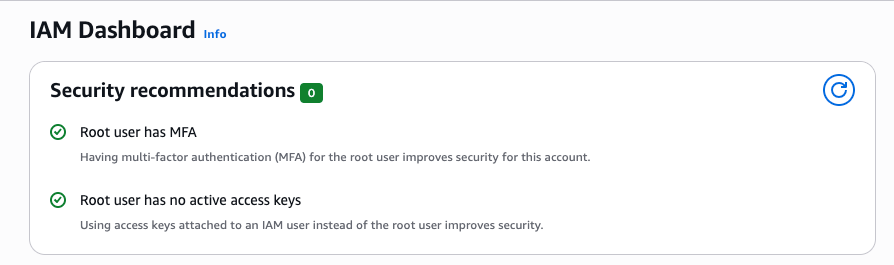
Clear information about IAM 😊